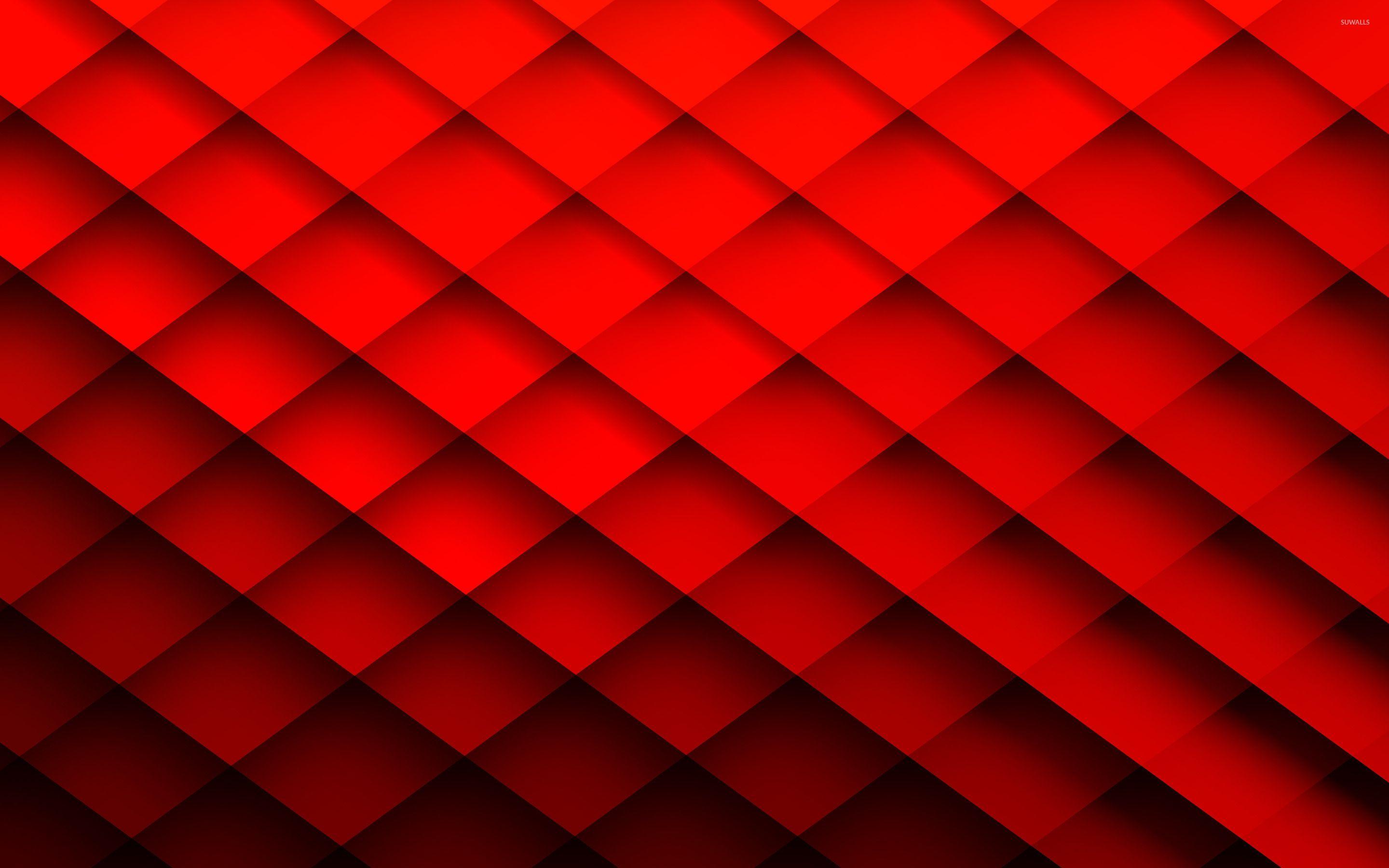Creating a budget is one of the most effective ways to take control of your finances. By tracking your income and expenses, you can make informed financial decisions, save for future goals, and prevent unnecessary debt. One of the best tools to manage your budget is a budget spreadsheet. This article will guide you through the process of creating a budget spreadsheet, providing you with a clear, step-by-step approach that is easy to follow.
Understanding the Importance of a Budget
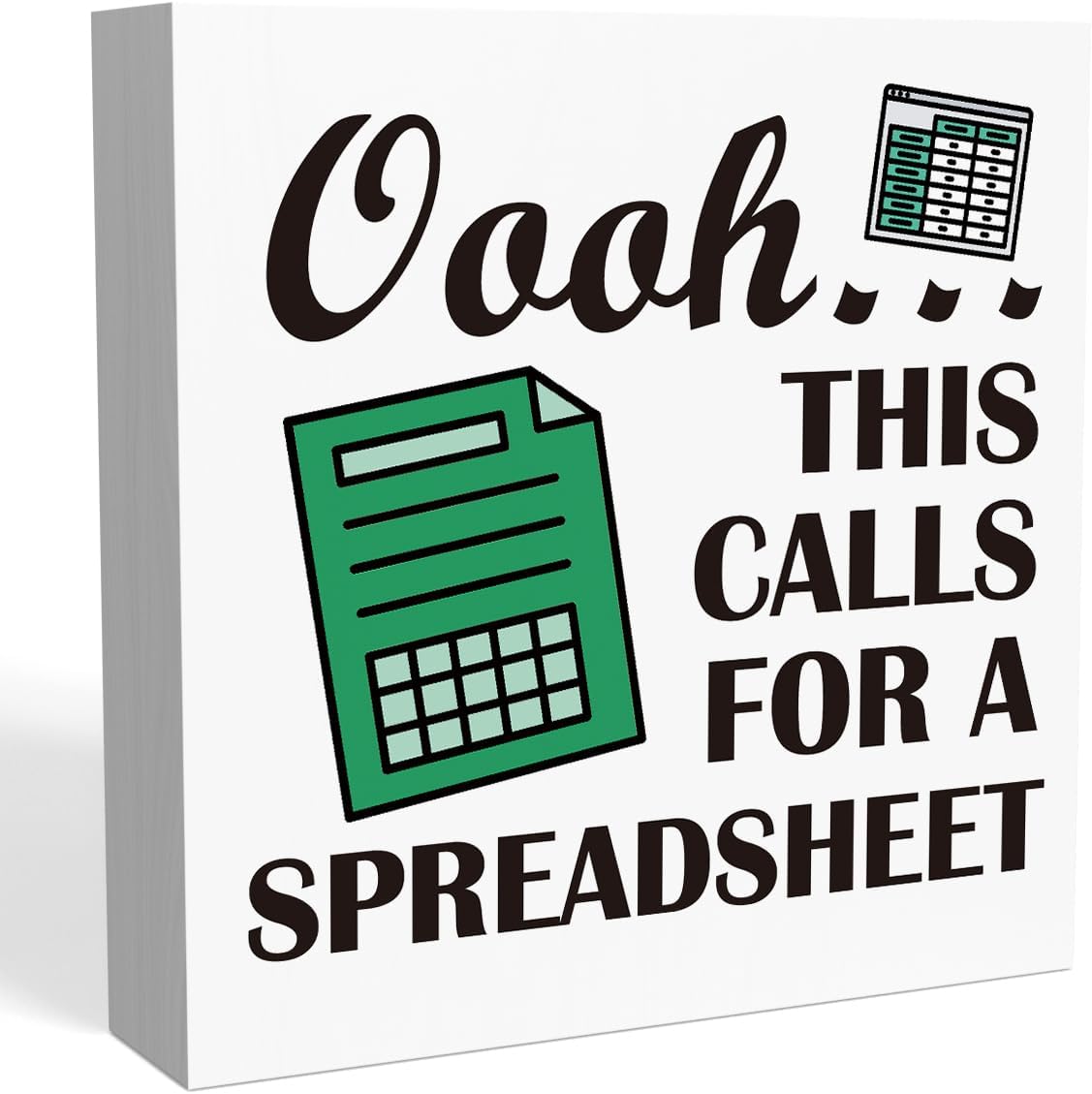
Before diving into the specifics of creating a budget spreadsheet, it’s essential to understand why budgeting is crucial. Here are some key reasons:
- Financial Awareness: A budget helps you understand where your money goes, allowing you to identify areas for improvement.
- Spending Control: By setting limits on your spending, you can avoid impulse purchases and manage your expenses effectively.
- Goal Setting: A budget enables you to plan for short-term and long-term financial goals, such as saving for a house or retirement.
- Debt Management: Keeping track of your expenses can help you pay down debts more efficiently.
- Peace of Mind: Knowing that you have a plan for your finances can reduce stress and enhance your overall well-being.
Step 1: Gather Your Financial Information
The first step in creating your budget spreadsheet is to gather all necessary financial information. This includes:
- Income Sources: List all sources of income, including salary, freelance work, rental income, and any other cash inflows.
- Fixed Expenses: Identify your fixed monthly expenses, such as rent/mortgage, insurance, and loan payments.
- Variable Expenses: Track your variable expenses, including groceries, entertainment, and discretionary spending.
- Savings and Investments: Include your contributions to savings accounts, retirement funds, and other investments.
It may be beneficial to review bank statements, credit card statements, and other financial documents to gather accurate data.
Step 2: Choose Your Spreadsheet Tool

Next, choose the tool you want to use for your budget spreadsheet. You have several options:
- Microsoft Excel: A powerful tool with many features for creating customized spreadsheets.
- Google Sheets: A free, cloud-based alternative with collaboration features, perfect for sharing with family or a partner.
- Budgeting Apps: Many apps offer spreadsheet-like features, though they may have limitations on customization.
For this guide, we will focus on using Microsoft Excel and Google Sheets, as they are widely accessible and familiar to most users.
Step 3: Set Up Your Spreadsheet Structure

Now that you have your financial information and chosen a tool, it’s time to set up your spreadsheet structure. Follow these steps:
- Create a New Spreadsheet: Open your chosen software and create a new spreadsheet.
- Name Your Spreadsheet: Give your spreadsheet a meaningful name, such as “Monthly Budget 2023.”
- Label Your Columns: In the first row, label your columns. Common headings include:
- Category
- Budgeted Amount
- Actual Amount
- Difference
- Define Your Categories: In the first column, list your income sources and expense categories. Examples include:
- Income
- Housing
- Utilities
- Transportation
- Food
- Entertainment
- Savings
Step 4: Input Your Financial Data
With your spreadsheet structure in place, it’s time to input your financial data:
- Enter Your Income: In the income section, input all your income sources and their respective amounts in the “Budgeted Amount” column.
- Add Expenses: Populate the expense categories with the amounts you have budgeted for each category.
- Actual Spending: As the month progresses, track your actual spending in the “Actual Amount” column.
It’s essential to keep this updated regularly to maintain an accurate view of your finances.
Step 5: Calculate the Difference

To monitor your financial health effectively, you need to calculate the difference between your budgeted and actual amounts:
- Use Formulas: In the “Difference” column, use a formula to subtract the actual amount from the budgeted amount. For example, in Excel or Google Sheets, you can input the formula as:
- =B2-C2 (where B2 is the budgeted amount and C2 is the actual amount)
- Copy the Formula: Drag the formula down through the column to apply it to all categories.
This calculation will help you see where you are overspending or underspending in real-time.
Step 6: Analyze Your Budget
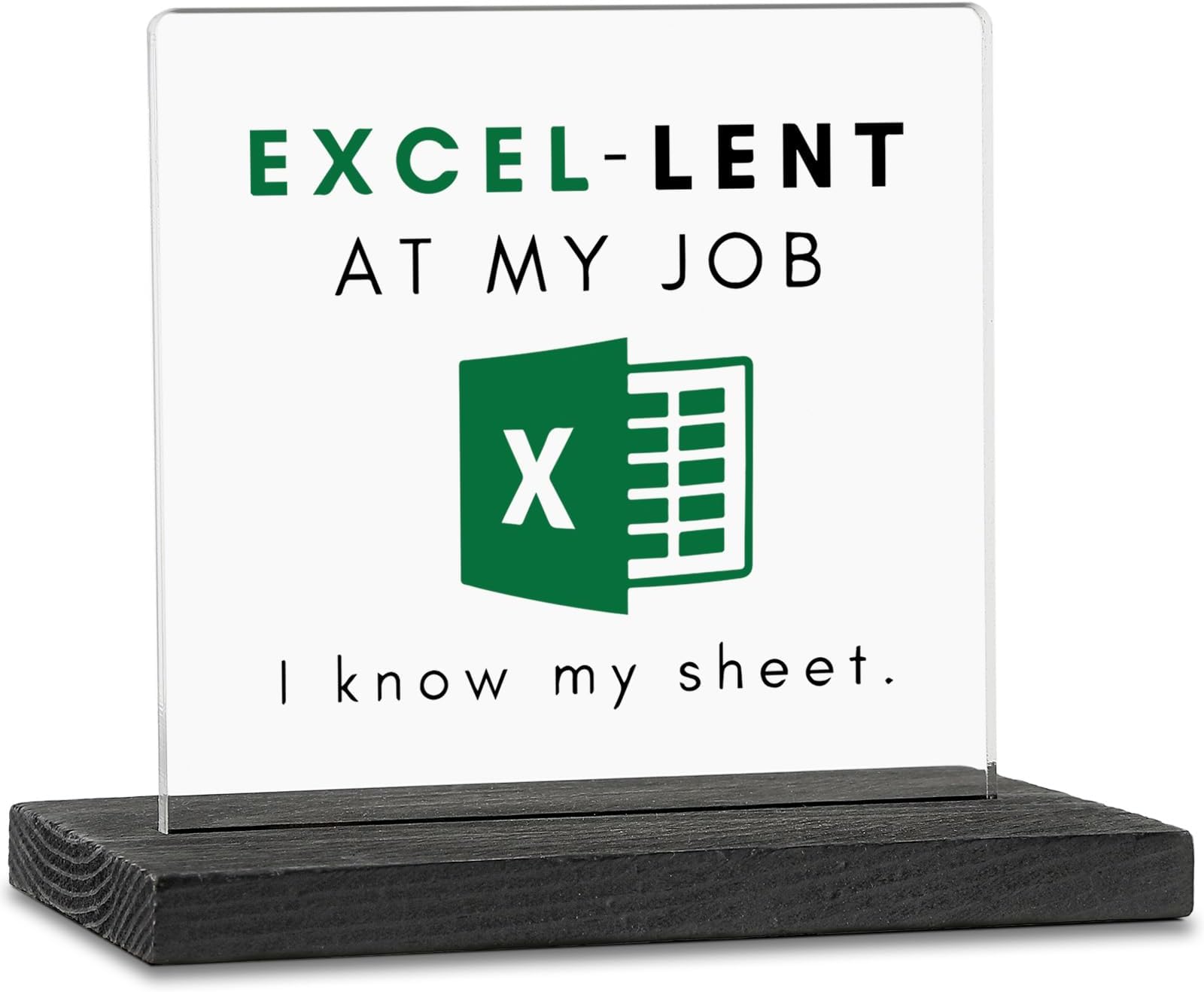
Once you have your budget set up and your data entered, it’s time to analyze your budget:
- Review Your Spending: Look at the difference column to see where you are over or under your budget.
- Adjust Categories: If you consistently overspend in a particular category, consider adjusting your budgeted amounts for the next month.
- Track Trends: Over several months, track trends in your spending to identify patterns and make more informed adjustments.
Consider using charts and graphs within Excel or Google Sheets to visualize your spending trends over time.
Step 7: Set Financial Goals
With your budget in place, set financial goals based on your analysis:
- Short-Term Goals: These may include saving for a vacation or paying off a credit card.
- Long-Term Goals: Consider goals such as saving for a home, retirement, or children’s education.
Document these goals in your budget spreadsheet to keep them top of mind and motivate you to stick to your budget.
Case Study: The Smith Family Budget
To illustrate the effectiveness of a budget spreadsheet, let’s consider the Smith family, who earn a combined income of $5,000 per month. They have the following budget:
- Income: $5,000
- Fixed Expenses:
- Rent: $1,500
- Utilities: $200
- Insurance: $300
- Variable Expenses:
- Groceries: $600
- Entertainment: $300
- Transportation: $400
- Savings: $800
After tracking their spending for a month using their budget spreadsheet, the Smith family realized they consistently overspent on dining out and entertainment. They adjusted their budget by reducing the entertainment budget and reallocating those funds towards savings. By analyzing their budget regularly, they were able to save an additional $200 each month, propelling them closer to their goal of purchasing a home.
Conclusion: Taking Control of Your Finances

Creating a budget spreadsheet is a powerful step towards achieving financial stability and reaching your financial goals. By following these steps—gathering information, setting up your spreadsheet, inputting data, and analyzing your budget—you can take control of your spending and savings. Remember, the key to successful budgeting is consistency and regular review. As demonstrated by the Smith family, making adjustments based on your actual spending can lead to significant improvements in your financial situation. Start your budgeting journey today and pave the way for a secure financial future.