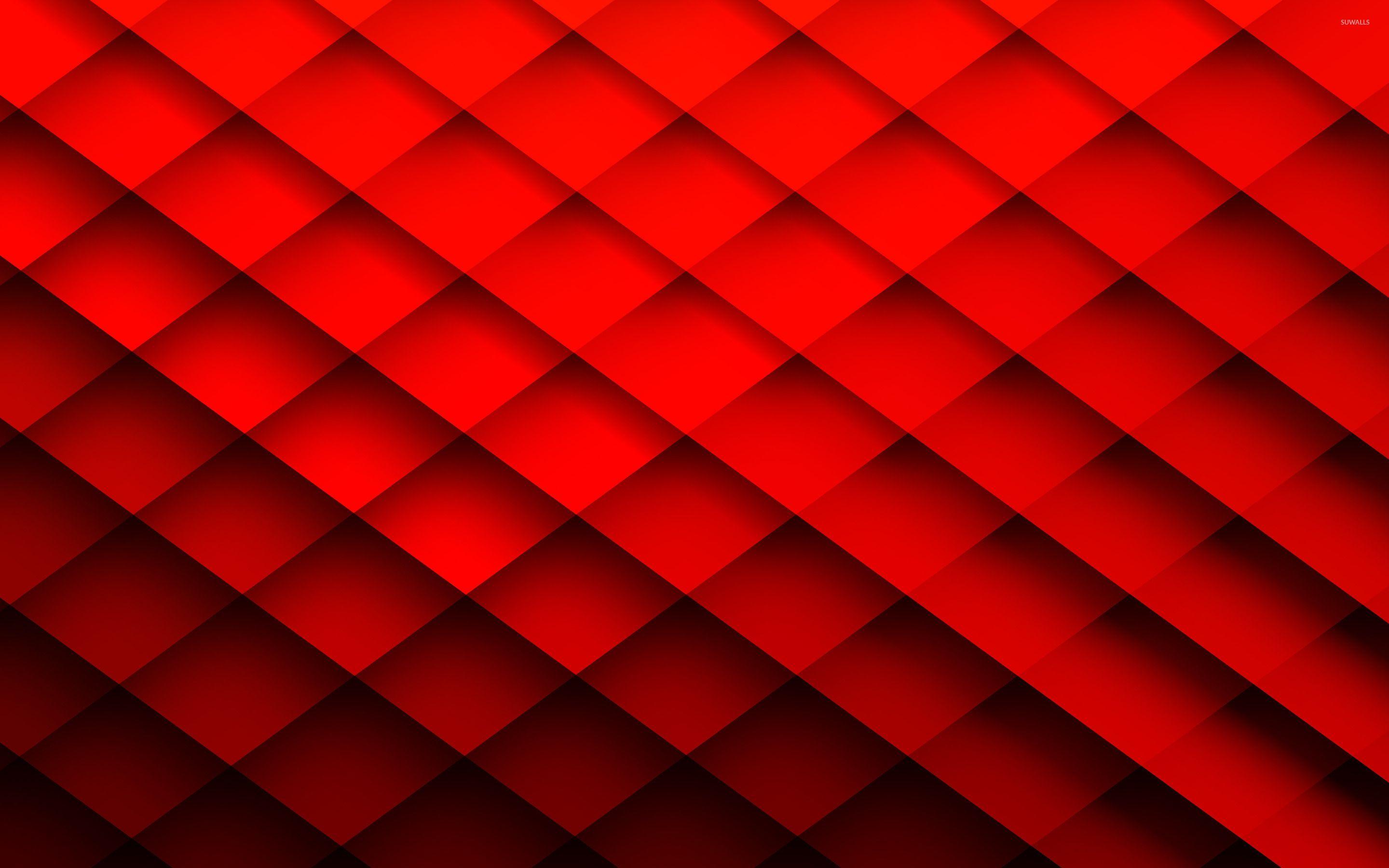When it comes to home printing, the Canon TS5300 series stands out as a versatile and reliable option. However, selecting the right ink cartridges for this printer can be a daunting task, especially with numerous options available. In this guide, we’ll explore essential information about the Canon TS5300 ink, including types of cartridges, factors to consider when choosing, and tips for maximizing print quality.
Understanding the Canon TS5300 Series

The Canon TS5300 series is designed for everyday printing needs, offering features such as wireless connectivity, mobile printing, and compatibility with various media types. This series includes different models, each suited for specific printing tasks, whether for photos, documents, or creative projects.
Types of Ink Cartridges

Choosing the right ink cartridge is crucial for optimal performance, and understanding the different types available for the Canon TS5300 series is the first step. There are primarily two types of ink cartridges used in this series:
- Standard Ink Cartridges: These are the most common cartridges and are typically less expensive. They are suitable for everyday printing needs.
- High-Yield Ink Cartridges: Also known as XL cartridges, these contain more ink than standard cartridges and are designed for users who print frequently. While they have a higher upfront cost, they provide better value in the long run.
Compatible vs. Genuine Cartridges
When selecting ink cartridges, users often face the choice between genuine Canon cartridges and third-party compatible cartridges. Here’s a breakdown of the pros and cons of each:
Genuine Canon Cartridges
- Quality Assurance: Canon cartridges are designed specifically for the TS5300 series, ensuring high-quality prints without risk of damage to the printer.
- Consistent Performance: These cartridges are less likely to clog or produce subpar results, which is crucial for maintaining print quality over time.
- Warranty Protection: Using genuine cartridges often helps in keeping the warranty intact, providing peace of mind for the user.
Compatible Cartridges

- Cost-Effective: Third-party cartridges are generally cheaper, making them an attractive option for budget-conscious users.
- Variety: Many brands offer a range of compatible options, providing choices for different printing needs.
- Risk of Quality Variation: The quality of compatible cartridges can vary significantly, and some may not deliver the same print quality as genuine Canon cartridges.
Factors to Consider When Choosing Ink Cartridges

When selecting ink cartridges for the Canon TS5300 series, there are several factors to keep in mind:
- Print Volume: Assess your printing habits. If you print frequently, high-yield cartridges may be more economical.
- Print Quality: For photo printing or important documents, consider using genuine cartridges to ensure the best quality.
- Cost: Balance the initial cost of the cartridges with the long-term savings. High-yield cartridges can reduce the cost per page.
- Environmental Impact: Consider recycling programs for used cartridges, which many manufacturers and retailers offer.
Tips for Maximizing Print Quality
To ensure your Canon TS5300 produces the best possible prints, here are some practical tips:
- Use the Correct Settings: Adjust your printer settings based on the type of paper you are using. For instance, use photo paper settings when printing photos.
- Regular Maintenance: Perform routine maintenance, such as print head cleaning and alignment, to prevent clogging and ensure consistent print quality.
- Store Cartridges Properly: Keep spare cartridges in a cool, dry place to prevent drying out or damage before use.
- Monitor Ink Levels: Regularly check ink levels to avoid running out mid-print, which can affect print quality.
Case Studies and Statistics
Statistics show that many users overlook the importance of choosing the right ink cartridges. According to a survey conducted by the Printer Industry Association, 65% of consumers reported being unaware of the differences between standard and high-yield cartridges. Additionally, a case study involving a small business showed that switching from standard to high-yield cartridges resulted in a 30% reduction in printing costs over six months due to increased efficiency.
Choosing the right ink cartridges for your Canon TS5300 series printer is crucial for achieving optimal print quality and cost efficiency. By understanding the types of cartridges available, weighing the pros and cons of genuine versus compatible options, and considering your specific printing needs, you can make an informed decision that suits your budget and requirements. Remember to maintain your printer regularly and use the right settings to maximize the longevity and quality of your prints. With the right cartridges and proper care, your Canon TS5300 can deliver excellent results for all your printing projects.
In summary, whether you are printing photos for a family album or essential documents for work, investing time in choosing the right ink cartridges will pay off in the long run. Make informed choices, and your printer will reward you with vibrant, high-quality prints.