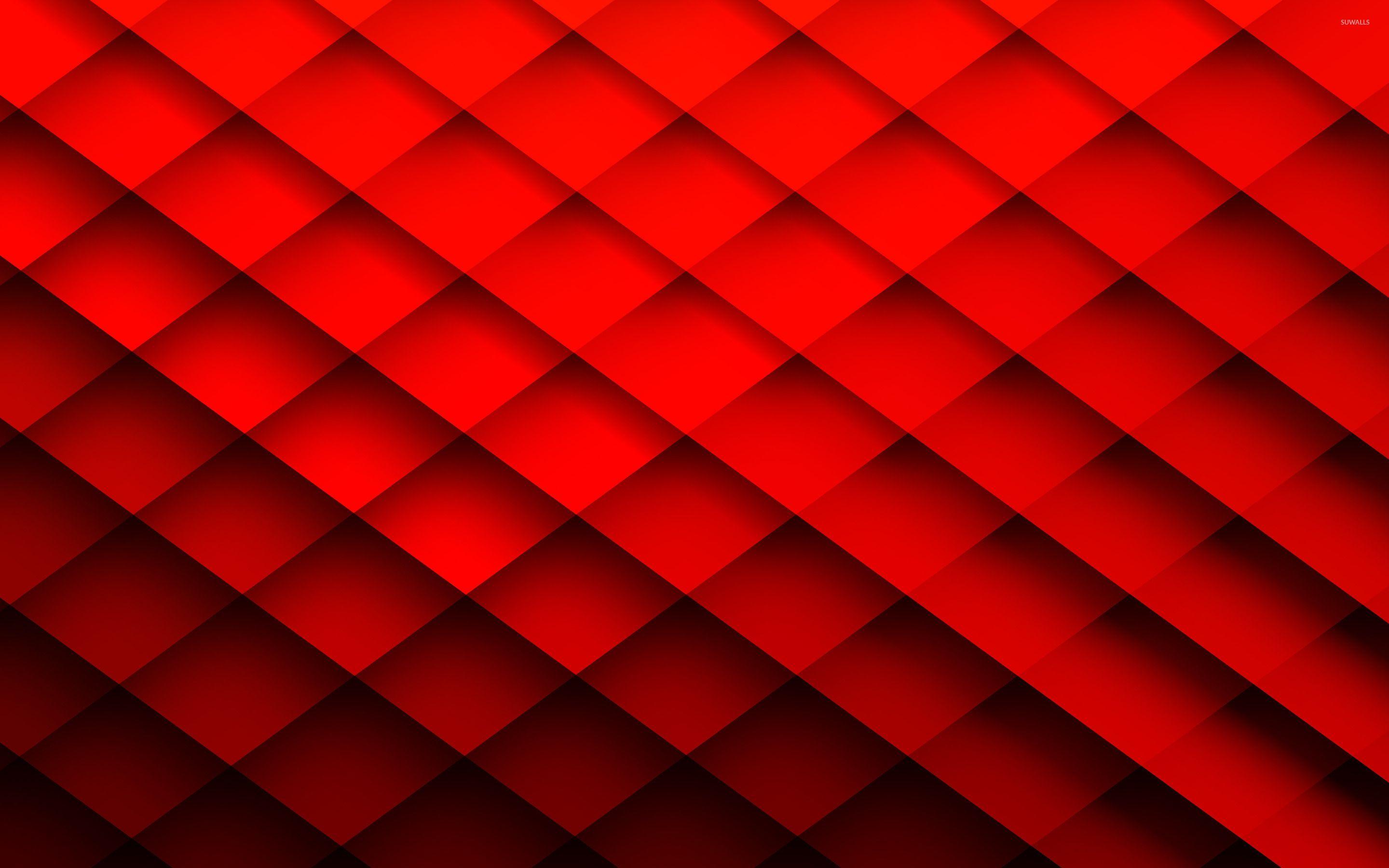Samsung tablets are known for their sleek designs, impressive performance, and user-friendly interfaces. However, like any electronic device, they are not exempt from charging issues, particularly with their charging cords. This article explores common problems associated with Samsung tablet charging cords and offers practical solutions to help users troubleshoot and resolve these issues effectively.
Understanding the Charging System of Samsung Tablets
Before diving into the issues, it is crucial to understand how the charging system works for Samsung tablets. Most Samsung tablets use a USB Type-C charging port, which supports fast charging and data transfer. The charging cord typically consists of a cable and a power adapter. Various factors can affect the efficiency of this system, leading to charging problems.
Common Issues with Samsung Tablet Charging Cords
While charging issues can stem from multiple sources, the following are the most common problems users encounter with Samsung tablet charging cords.
1. Frayed or Damaged Cables
One of the primary reasons for charging failures is the wear and tear of the charging cords. Over time, cables can become frayed, leading to poor connectivity or complete failure.
- Visual wear and tear: Look for cracks, fraying, or exposed wires.
- Inconsistent charging: If the charging connection drops in and out, this may indicate damage.
2. Faulty Power Adapter

The power adapter is just as crucial as the cable itself. A damaged or low-quality adapter can hinder the charging process.
- Overheating: If the adapter becomes excessively hot, it may be faulty.
- Insufficient wattage: Using a lower-wattage adapter than recommended can result in slow or no charging.
3. Dirt and Debris in the Charging Port
Accumulation of dust and debris in the tablet’s charging port can obstruct the connection, making charging impossible.
- Visual inspection: Check for dust, lint, or other debris inside the port.
- Connection issues: If the charging cord doesn’t fit snugly, there might be foreign objects in the port.
4. Software Glitches
Sometimes, the problem isn’t hardware-related but software-related. Bugs in the operating system can interfere with the charging process.
- Battery calibration issues: The tablet may not recognize the battery’s state properly.
- Outdated software: Running outdated software can lead to performance issues, including charging problems.
How to Troubleshoot Charging Issues
Addressing charging problems can often be straightforward if you know what to look for. Here are some troubleshooting tips for each common issue discussed above.
1. Addressing Frayed or Damaged Cables

If you suspect that your charging cable is damaged, try the following steps:
- Inspect the cable: Look for visible signs of damage. If you find any, replace the cable with a certified one.
- Test with another device: If possible, use the cable to charge another device to confirm the problem is with the cable.
- Purchase a certified replacement: Always opt for original or certified cables to ensure compatibility and safety.
2. Checking the Power Adapter
To troubleshoot a potentially faulty power adapter, follow these steps:
- Check the specifications: Ensure that the adapter matches the required voltage and amperage for your tablet.
- Use a different adapter: If you have another compatible adapter, test it with your tablet.
- Replace if necessary: If the adapter is indeed faulty, consider purchasing a new one that meets Samsung’s specifications.
3. Cleaning the Charging Port

If you suspect debris is causing the problem, consider these cleaning tips:
- Turn off the tablet: Always turn off your device before cleaning the charging port.
- Use a soft brush: Gently brush the inside of the port to remove any dirt or lint.
- Compressed air: Alternatively, use a can of compressed air to blow out any debris.
4. Resolving Software Glitches
If you suspect a software issue, try the following:
- Restart your tablet: A simple restart can sometimes resolve minor software glitches.
- Check for updates: Go to Settings > Software Update to ensure your device is running the latest version.
- Reset settings: If the problem persists, consider resetting your tablet settings (Settings > General Management > Reset > Reset Settings).
Case Studies and User Experiences

To better understand the impact of charging issues and the effectiveness of troubleshooting methods, let’s look at some real-world examples:
Case Study 1: The Frayed Cable

Jane, a long-time Samsung tablet user, noticed her device was charging inconsistently. After inspecting her charging cord, she found it was frayed near the connector. Jane replaced the cable with an original Samsung product and solved the issue immediately.
Case Study 2: The Faulty Adapter
Tom, another user, experienced slow charging with his tablet. After testing multiple cables, he concluded that the power adapter was the culprit. Replacing it with a compatible adapter resolved his problem, allowing him to charge his tablet quickly once more.
Statistics on Charging Issues

Survey data reveals that charging issues are a common pain point for tablet users:
- According to a survey conducted by TechRadar, nearly 30% of tablet users have experienced charging problems, predominantly attributed to damaged cables.
- Another study from Consumer Reports found that 20% of users faced issues with third-party charging accessories.
Charging issues can be a frustrating experience for Samsung tablet users, but understanding the common problems and their solutions can help mitigate these challenges. From frayed cables and faulty adapters to dirt in charging ports and software glitches, many potential issues can be resolved with a little troubleshooting.
As a summary, always inspect your charging equipment for visible damage, keep your charging ports clean, and ensure that your software is up to date. Additionally, investing in certified accessories can help prevent future complications. By taking these proactive measures, you will enhance your Samsung tablet’s performance and longevity, ensuring it remains a reliable device for all your needs.